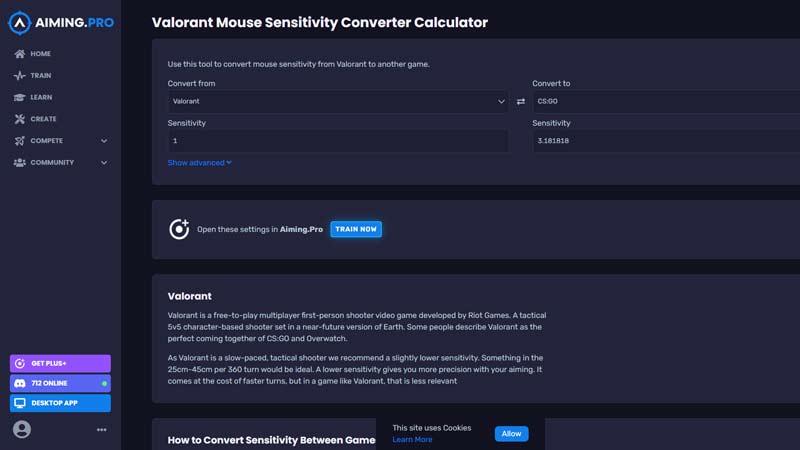Sensitivity is an important factor in tactical shooters like CS:GO and Valorant so knowing how to convert the sens between games is important. These games require serious practice to get better. The muscle memory to hit those perfect headshots develop over hundreds of matches. So any change in factors like the gaming gear or in-game settings can mess up your gameplay. If you are having trouble with the sens then this guide will help you convert it accurately from Valo to CS:GO.
How to Convert Sensitivity from Valorant to CS:GO
The best way to convert Valorant Sensitivity to CS:GO is by using a third-party converter like Aiming.Pro. Follow these simple steps:
- Launch Valorant.
- Click on the Settings icon on the top-right corner of the screen.
- Under the General tab, you will find “Sensitivity: Aim” under the Mouse section.
- Copy the sensitivity and open your Browser.
- Go to Aiming.Pro’s Sensitivity Calculator.
- Select Valorant in “Convert From” and CS:GO in “Convert To”.
- Paste the Valo sens under Convert From and you will get your CS:GO sensitivity.
- Now, launch CS:GO and head over to Game Settings.
- Find “Mouse Sensitivity” under “Keyboard & Mouse Settings” and paste the sens value.
Once you input the value, make sure you check it in the Aim Botz Training map or a round of Deathmatch.
Manual Conversion
If you don’t want to use a third-party site then there is another way to get your sens value. However, it requires some maths so launch your calculator app. To get your CSGO sensitivity from Valorant, use this simple formula:
(Valorant Sens x 3.18 = CS:GO Sens)
By multiplying your Valo sens by 3.18, you will get the value you should use in CS:GO. This happens due to several factors like the difference in Game Engines and more.
That’s all from us on how to convert your Valorant sensitivity to CS:GO. We have more helpful guides on GamerTweak like S1mple’s Sensitivity Settings, so make sure you check it out.