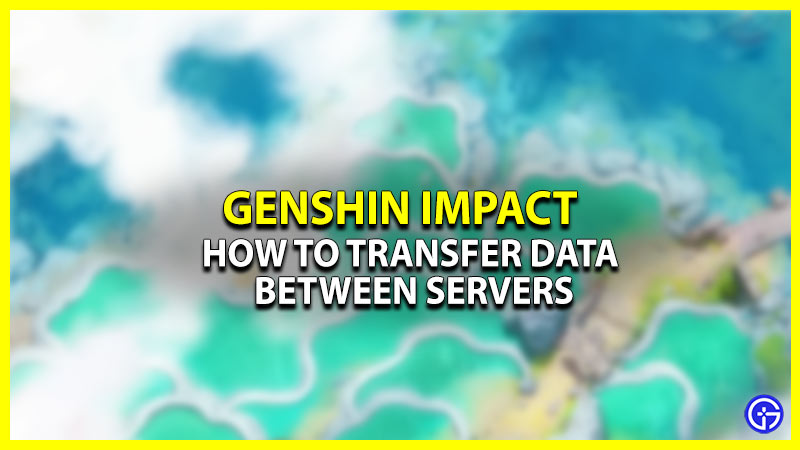
Players have been finding a way to transfer their data from across servers in Genshin Impact for a while now. And still, it appears that there is no dedicated option to migrate progress. This is a major issue for those who are not into rerolling and want to stick to their main accounts. In some regions, the ping exceeds 500 and the game begins to lag drastically. In such instances, changing the server region fixes this issue immediately. But sadly, switching region means starting the game from scratch. So does that mean that we can’t transfer data between regions? Here’s everything you should know.
Is it Possible to Transfer Progress Across Servers Regions in Genshin?
Unfortunately, it is not possible to transfer data from one server to another in Genshin Impact. There is an option for Transferring Data from Mobile to Other Devices, but not from server to server. After selecting a server at the start of the game, you can not start progressing in another server region. If you are willing to change servers and start a new file, then follow these steps.
- Open Genshin Impact Launcher and start the game as usual.
- After that, click on the region name on the screen.
- Next, select any server region between America, Europe, Asia, Taiwan (TW), Hongkong (HK), & Macao (MO).
You’ll be warned that data will not be transferred across servers, but you can still continue. Now, you can start the game from the beginning again. Also, keep in mind that only Mobile/PC users can change servers. Those who are playing on PlayStation can not change servers in Genshin Impact.
Also Read | How To Switch Accounts On PS4
Hopefully, we will be able to Transfer Data across servers in Genshin Impact. Till then, why don’t you check out our other guide and learn about the Cross-save feature in Genshin Impact?

